Environment Setup
If you see here then you must be a high-end player, the instructions here will be very simple.
Install Switchyard
You can find instructions here, the repository of switchyard on GitHub. A quick note here for Ubuntu.
git clone https://gitee.com/shellqiqi/switchyard.git
sudo apt-get install libffi-dev libpcap-dev python3-dev python3-pip
You can install Switchyard and the necessary related packages in an isolated Python virtual environment ("venv"), which is the recommended path, or in the system directories, which is often less desirable. The venv route is highly suggested, since it makes all installation "local" and can easily destroyed, cleaned up, and recreated.
To create a new virtual environment, you could do something like the following under your workspace folder
python3 -m venv syenv
You can change the name syenv to whatever you'd like to name your virtual environment. Next, you need to activate the environment. The instructions vary depending on the shell you're using. On bash, the command is
source ./syenv/bin/activate
You'll need to replace syenv with whatever you named the virtual environment. If you're using a different shell than bash, refer to Python documentation on the venv module.
Finally, install Switchyard. All the required additional libraries should be automatically installed, too.
python3 -m pip install switchyard
Then I suggest to exclude your virtual environment out of git tracking. Add this line in .gitignore
syenv/
Install Mininet
sudo apt-get install mininet
Or you want to build mininet yourself. The installation guide is here.
Install Wireshark
sudo add-apt-repository ppa:wireshark-dev/stable
sudo apt-get update
sudo apt-get install wireshark
You need to configure wireshark during installation. For non-superusers capturing packets, choose Yes here.
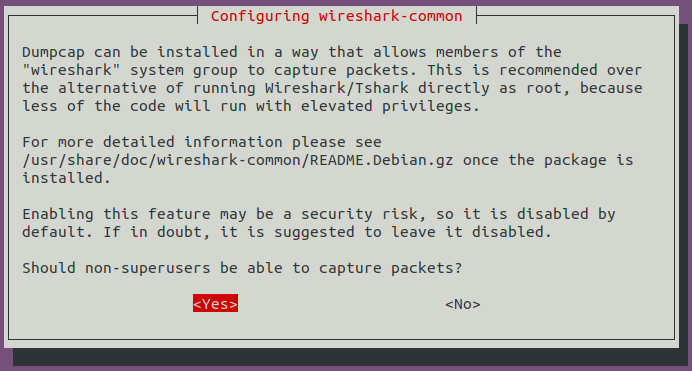
Then add your user to wireshark user group to allow you capturing packets.
sudo usermod -a -G wireshark $USER
Other Softwares
You also want to install some editors like Vim, Emacs, Visual Studio Code, Sublime and so on. But we do not install any one of them to avoiding a quarrel about the best editor. Choose your favorite one and install it yourself.
Another helpful module VBoxGuestAdditions is not installed because various virtual machine hypervisors you will use.