Task 3: NJU GitLab
To submit your work, you need to do the following things at the first time:
Sign up on https://git.nju.edu.cn with your own NJU email account.
Sign in.
Import the repository https://git.nju.edu.cn/njucn-2020-spring/switchyard to your own account and make it private, then you will get your own repository url. Here is a brief guide in one picture about how to import the project. Don't fork because that makes your repository public.
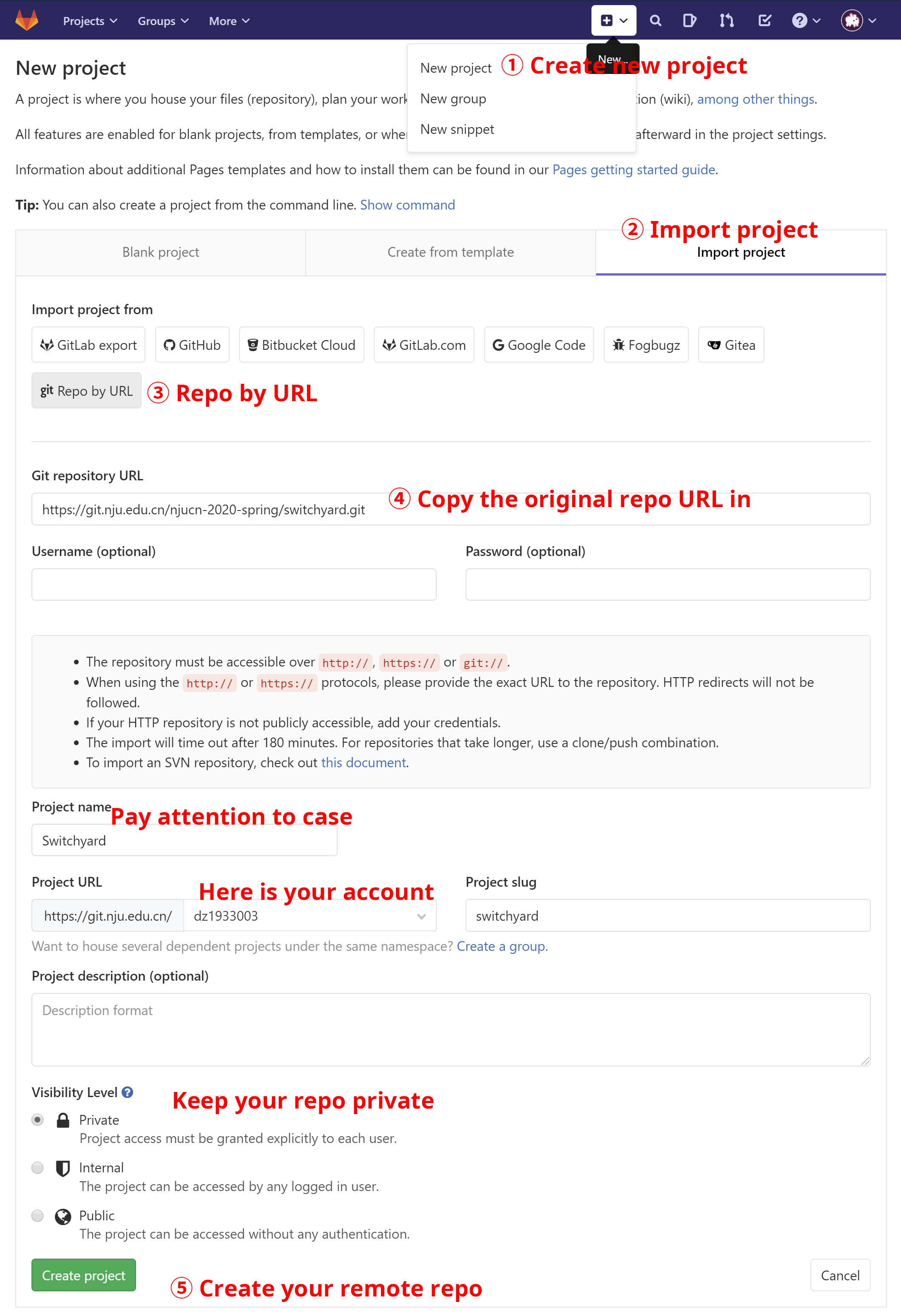
Share your repository with us.
Find "Members" in "Settings" of your repository.
In "Invite group", select
njucn-2020-spring/student/<学号>and make us as "Reporter" or "Developer".
[!NOTE|style:flat] Please fill out the form in the QQ group file GitLab 私有仓库地址提交 first. After we collect them, we will inform you of the invitation.
There is a directory
~/switchyardin your virtual machine (if you use the VM image we provide). Set the remote repository ofswitchyardto your repository url by running the commandgit remote set-url origin <your repository url>. Otherwise, clone your own remote repository.