Task 3: Generating ICMP error messages
ICMP error cases
There are 4 situations in which you'll need to generate ICMP error messages. To this point, we have either explicitly ignored these error cases, or simply haven't considered them. The following describes the specific cases, and the ICMP error message you'll need to generate in response to them:
When attempting to match the destination address of an IP packet with entries in the forwarding table, no matching entries are found (i.e., the router doesn't know where to forward the packet).
In this case, an ICMP destination network unreachable error should be sent back to the host referred to by the source address in the IP packet. Note: the ICMP type should be destination unreachable, and the ICMP code should be network unreachable.
After decrementing an IP packet's TTL value as part of the forwarding process, the TTL becomes zero.
In this case, an ICMP time exceeded error message should be sent back to the host referred to by the source address in the IP packet. Note: the ICMP code should be TTL expired.
ARP Failure. During the forwarding process, the router often has to make ARP requests to obtain the Ethernet address of the next hop or the destination host. If there is no host that "owns" a particular IP address, the router will never receive an ARP reply.
If after 5 retransmission of an ARP request the router does not receive an ARP reply, the router should send an ICMP destination host unreachable back to the host referred to by the source address in the IP packet. Note: the ICMP type should be destination unreachable, and the ICMP code should be host unreachable.
An incoming packet is destined to an IP addresses assigned to one of the router's interfaces, but the packet is not an ICMP echo request
The only packets destined for the router itself that it knows how to handle are ICMP echo requests. Any other packets should cause the router to send an ICMP destination port unreachable error message back to the source address in the IP packet. Note: the ICMP type should be destination unreachable, and the ICMP code should be port unreachable.
Again, refer to the Switchyard documentation on ICMP headers.
Coding
Your task is to implement the logic described above. The start file is named lab_5/myrouter.py.
For creating any ICMP error packet (i.e., any of the packets in the table above), you must include as the "data" payload of the ICMP header up to the first 28 bytes of the original packet, starting with the IPv4 header. (That is, your ICMP message will include part of the packet that caused the problem.) The switchyard documentation has an example of doing this, and an example is also given below. Also, be careful to make sure that the newly constructed IP packet you send has a non-zero TTL --- by default, when you create a new IPv4 header, the TTL value is zero (0). A code formula for including the "dead" packet in the ICMP payload is shown below:
>>> origpkt = Ethernet() + IPv4() + ICMP() # assume this is the packet that caused the error
>>> i = origpkt.get_header_index(Ethernet)
>>> del origpkt[i] # remove Ethernet header --- the errored packet contents sent with
>>> # the ICMP error message should not have an Ethernet header
>>> icmp = ICMP()
>>> icmp.icmptype = ICMPType.TimeExceeded
>>> icmp.icmpdata.data = origpkt.to_bytes()[:28]
>>> str(icmp)
"ICMP TimeExceeded:TTLExpired 28 bytes of raw payload (b'E\\x00\\x00\\x1c\\x00\\x00\\x00\\x00\\x00\\x01') OrigDgramLen: 0"
>>> ip = IPv4()
>>> ip.protocol = IPProtocol.ICMP # protocol defaults to ICMP;
>>> # setting it explicitly here anyway
>>> # would also need to set ip.src, ip.dst, and ip.ttl to something non-zero
>>> pkt = ip + icmp
>>> print(pkt)
IPv4 0.0.0.0->0.0.0.0 ICMP | ICMP TimeExceeded:TTLExpired 28 bytes of raw payload (b'E\x00\x00\x1c\x00\x00\x00\x00\x00\x01') OrigDgramLen: 28
✅ In the report, show how you implement the logic of generating ICMP error messages.
Testing
To test your router, you can use the same formula you've used in the past:
$ swyard -t routertests3.srpy myrouter.py
Note that the test scenario file is not included in this repository, but is available on the NJU Box.
✅ In the report, show the test result of your router.
(Optional) If you have written the test files yourself, show how you test the forwarding packets.
Deploying
Once the Switchyard tests pass, you should test your router in Mininet.
There is a start_mininet.py script available for building the
following network topology:
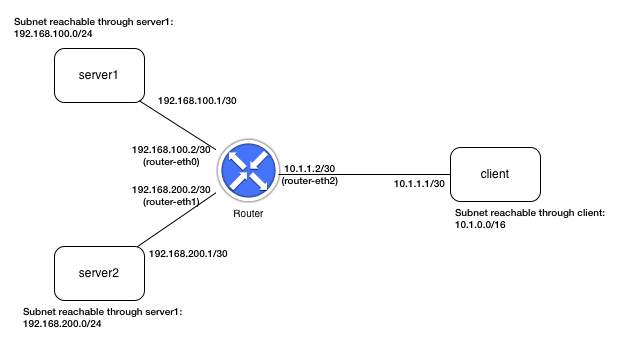
(Note that the above topology is not the same as the one implied by the Switchyard tests.)
To test each of the new router functionalities in Mininet, you can open up a terminal on the virtual machine, and cd (if necessary) to the folder where your project files are located (or transfer them into the virtual machine). Then type the following to get Mininet started:
$ sudo python start_mininet.py
Once Mininet is running, open a terminal on the router node (xterm
router) and get the router running (swyard myrouter.py). Again, be
aware that you may need to activate a Python virtual environment in
order for this command to succeed.
Next, open a terminal on the client node (xterm client). Now, you
should be able to:
- Use the ping tool to send an ICMP echo request to an IP address configured on one of the router's interfaces. Ping should successfully report that it is receiving replies to the echo requests.
You can also use the ping tool and specifically set the initial TTL in the ICMP packets to be 1, so that when your router receives them, it will decrement the TTL to zero and generate an ICMP time exceeded error. The -t flag to ping allows you to explicitly set the TTL. For example:
client# ping -c 1 -t 1 192.168.200.1You can send a ping from the client to an address that doesn't have a match in the router's forwarding table. There is a route set up on the client to forward traffic destined to 172.16.0.0/16 to the router, but the router doesn't have any forwarding table entry for this subnet. So the following ping should result in an ICMP destination net unreachable message sent back to the client:
client# ping -c 1 172.16.1.1Probably the most complicated test you can run is to do a "traceroute" across the toy network in Mininet. From the client, type:
client# traceroute -N 1 -n 192.168.100.1The output you see should be similar to the following:
traceroute to 192.168.100.1 (192.168.100.1), 30 hops max, 60 byte packets 1 10.1.1.2 409.501 ms 201.130 ms 200.578 ms 2 192.168.100.1 607.775 ms 401.868 ms 401.920 ms
If you can get this working, then you can have pretty high confidence that everything in your router works correctly. Congratulations!
Your task is: test your router from another host (server1 or server2) as described above. Using Wireshark to prove that your router can correctly respond to ICMP messages and generate ICMP error messages when necessary. ✅ Write the procedure and analysis in your report with screenshots.